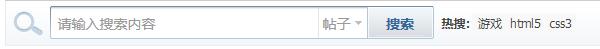discuz X3搜索修改美化教程
发布时间:12/03 来源: 浏览:
关键词:
方案一:
1、首先大家要了解discuz的搜索的源文件在哪里:./Template/default/common/pubsearchform.htm
找到这个文件后,复制该文件到你所在的论坛模板风格的common文件夹下,我的风格文件夹为template/shuyangweb,建议大家重新命名该文件pubsearchform_cls.htm,那么放入后为:template/shuyangweb/pubsearchform_cls.htm
2、直接将12~70行的代码修改为如下的代码
- <div id="search" class="{if $_G['setting']['srchhotkeywords'] && count($_G['setting']['srchhotkeywords']) > 5}scbar_narrow {/if}cl">
- <form id="scbar_form" method="{if $_G[fid] && !empty($searchparams[url])}get{else}post{/if}" autocomplete="off" onsubmit="searchFocus($('scbar_txt'))" action="{if $_G[fid] && !empty($searchparams[url])}$searchparams[url]{else}search.php?searchsubmit=yes{/if}" target="_blank">
- <input type="hidden" name="mod" id="scbar_mod" value="search" />
- <input type="hidden" name="formhash" value="{FORMHASH}" />
- <input type="hidden" name="srchtype" value="title" />
- <input type="hidden" name="srhfid" value="$_G[fid]" />
- <input type="hidden" name="srhlocality" value="$_G['basescript']::{CURMODULE}" />
- <!--{if !empty($searchparams[params])}-->
- <!--{loop $searchparams[params] $key $value}-->
- <!--{eval $srchotquery .= '&' . $key . '=' . rawurlencode($value);}-->
- <input type="hidden" name="$key" value="$value" />
- <!--{/loop}-->
- <input type="hidden" name="source" value="discuz" />
- <input type="hidden" name="fId" id="srchFId" value="$_G[fid]" />
- <input type="hidden" name="q" id="cloudsearchquery" value="" />
- <div style="display: none; position: absolute; top:37px; left:44px;" id="sg">
- <div id="st_box" cellpadding="2" cellspacing="0"></div>
- </div>
- <!--{/if}-->
- <table cellspacing="0" cellpadding="0">
- <tr>
- <td class="search_icon_td"></td>
- <td class="search_txt_td"><input type="text" name="srchtxt" id="search_txt" value="{lang enter_content}" autocomplete="off" x-webkit-speech speech /></td>
- <td class="search_btn_td"><button type="submit" name="searchsubmit" id="search_btn" sc="1" class="search_pn" value="true"><strong class="xi2">{lang search}</strong></button></td>
- </tr>
- </table>
- </form>
- </div>
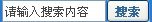
3、我们从template/shuyangweb/common/header.htm中找到代码<!--{subtemplate common/pubsearchform}-->修改为<!--{subtemplate common/pubsearchform_cls}-->刷新预览下就能看到效果。
注:如果你觉得搜索框的位置不好的话,可以将<!--{subtemplate common/pubsearchform_cls}-->任意的放到其他的为止,最好前后加个DIV块,这样方便控制搜索框。
方案二:
清新版搜索框非常漂亮,现在说下具体修改方法。
template\default\common\pubsearchform.htm
//搜索框放大镜
- <td class="scbar_icon_td"></td>
- <td class="scbar_txt_td"><input type="text" name="srchtxt" id="scbar_txt" value="{lang enter_content}" autocomplete="off" x-webkit-speech speech /></td>
- <td class="scbar_type_td"><a href="javascript:;" id="scbar_type" class="showmenu xg1 xs2" onclick="showMenu(this.id)" hidefocus="true">{lang search}</a></td>
- <td class="scbar_btn_td"><button type="submit" name="searchsubmit" id="scbar_btn" sc="1" class="pn pnc" value="true"><strong class="xi2 xs2">{lang search}</strong></button></td>
- <!--{if $_G['setting']['srchhotkeywords']}-->
- <strong class="xw1">{lang hot_search}: </strong>
- <!--{loop $_G['setting']['srchhotkeywords'] $val}-->
- <!--{if $val=trim($val)}-->
- <!--{eval $valenc=rawurlencode($val);}-->
- <!--{block srchhotkeywords[]}-->
- <!--{if !empty($searchparams[url])}-->
- <a href="$searchparams[url]?q=$valenc&source=hotsearch{$srchotquery}" target="_blank" class="xi2" sc="1">$val</a>
- <!--{else}-->
- <a href="search.php?mod=forum&srchtxt=$valenc&formhash={FORMHASH}&searchsubmit=true&source=hotsearch" target="_blank" class="xi2" sc="1">$val</a>
- <!--{/if}-->
- <!--{/block}-->
- <!--{/if}-->
- <!--{/loop}-->
- <!--{echo implode('', $srchhotkeywords);}-->
- <!--{/if}-->
//搜索框
- <!--{subtemplate common/pubsearchform}-->
//输入框宽度修改
- #scbar_txt { width: 400px; border: 1px solid #FFF; outline: none; font-size: 14px; }
查找
- #scbar { height: 44px; border: solid {SPECIALBG}; border-width: 0 1px 1px; background: url({IMGDIR}/search.png) repeat-x 0 0; line-height: 44px; overflow: hidden; }
- .scbar_icon_td { width: 50px; background: url({IMGDIR}/search.png) no-repeat 0 -74px; }
- .scbar_txt_td, .scbar_type_td { background: url({IMGDIR}/search.png) repeat-x 0 -222px; }
- #scbar_txt { width: 400px; border: 1px solid #FFF; outline: none; font-size: 14px; }
- .scbar_narrow #scbar_txt { width: 260px; }
- .scbar_btn_td { width: 67px; background: url({IMGDIR}/search.png) no-repeat 0 -296px; text-align: center; }
- #scbar_btn { margin: 0; padding: 0; border: none; background: transparent none; }
- .scbar_type_td { background: url({IMGDIR}/search.png) no-repeat 0 -370px; }
- #scbar_type { display: block; padding-left: 5px; text-align: left; text-decoration: none; }
- #scbar_type_menu { margin-top: -8px; }
- #scbar_hot { padding-left: 8px; height: 45px; overflow: hidden; }
- #scbar_hot strong, #scbar_hot a { float: left; margin-right: 8px; white-space: nowrap; }
- /* 搜索条 by Pony 1203201332 */
- #scbar { margin-top: 10px; border: 1px solid {COMMONBORDER}; background: #F8F8F8; border-radius: 3px; box-shadow: 0 0 10px #FFF inset; }
- .scbar_icon_td { width: 10px; background: none; }
- .scbar_type_td { width: 69px; background: url({STYLEIMGDIR}/search.png) no-repeat 0 -365px; }
- #scbar_type { padding-left: 10px; background: url({STYLEIMGDIR}/search.png) no-repeat -20px -449px; }
- .scbar_txt_td { background: url({STYLEIMGDIR}/search.png) repeat-x 0 -217px; }
- #scbar_txt { padding-left: 5px; font-size: 12px; }
- .scbar_btn_td { width: 80px; background: url({STYLEIMGDIR}/search.png) no-repeat 0 -291px; }
- #scbar_btn { padding-left: 20px; width: 75px; letter-spacing: 5px; text-align: left; color: #FFF; box-shadow: none; }
- .ie7 #scbar_btn { padding-left: 25px; }
- #scbar_type_menu { margin-top: -11px; }
- #scbar { height: 44px; border: solid {SPECIALBG}; border-width: 0 1px 1px; background: url({IMGDIR}/search.png) repeat-x 0 0; line-height: 44px; overflow: hidden; }
- .scbar_icon_td { width: 50px; background: url({IMGDIR}/search.png) no-repeat 0 -74px; }
- .scbar_txt_td, .scbar_type_td { background: url({IMGDIR}/search.png) repeat-x 0 -222px; }
- #scbar_txt { width: 100px; border: 1px solid #FFF; outline: none; font-size: 14px; }
- .scbar_narrow #scbar_txt { width: 260px; }
- #scbar_btn { margin: 0; padding: 0; border: none; background: transparent none; }
- .scbar_type_td { background: url({IMGDIR}/search.png) no-repeat 0 -370px; }
- #scbar_type { display: block; padding-left: 5px; text-align: left; text-decoration: none; }
- #scbar_hot { padding-left: 8px; height: 45px; overflow: hidden; }
- #scbar_hot strong, #scbar_hot a { float: left; margin-right: 8px; white-space: nowrap; }
- /* 搜索条 by Pony 1203201332 */
- #scbar { margin-top: 10px; border: 1px solid {COMMONBORDER}; background: #F8F8F8; border-radius: 3px; box-shadow: 0 0 10px #FFF inset; }
- .scbar_icon_td { width: 10px; background: none; }
- .scbar_type_td { width: 69px; background: url({STYLEIMGDIR}/search.png) no-repeat 0 -365px; }
- #scbar_type { padding-left: 10px; background: url({STYLEIMGDIR}/search.png) no-repeat -20px -449px; }
- .scbar_txt_td { background: url({STYLEIMGDIR}/search.png) repeat-x 0 -217px; }
- #scbar_txt { padding-left: 5px; font-size: 12px; }
- .scbar_btn_td { width: 80px; background: url({STYLEIMGDIR}/search.png) no-repeat 0 -291px; text-align: center; }
- #scbar_btn { padding-left: 20px; width: 75px; letter-spacing: 5px; text-align: left; color: #FFF; box-shadow: none; }
- .ie7 #scbar_btn { padding-left: 25px; }
- #scbar_type_menu { margin-top: -11px; }