html5 开发的的俄罗斯方块实例源码
我们先来看看效果图:
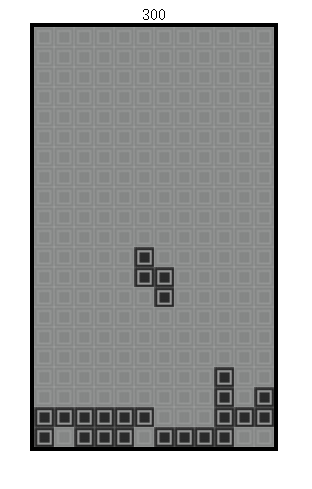
上面的数字是得分,游戏没有考虑兼容性,只在chrome上测试过,不过大部分现代浏览器还是可以玩的。
先上HTML代码
<!DOCTYPE html>
<html>
<head>
<meta charset="UTF-8">
<title>俄罗斯方块</title>
<style type="text/css">
body {
padding: 0;
margin-top: 40px;
text-align: center;
}
.tetris {
border: 4px solid black;
}
</style>
</head>
<body>
<div id="score"></div>
<canvas id="tetris" width="240" height="420"></canvas>
<script type="text/javascript" src="js/tetris2.js"></script>
</body>
</html>
html代码就不解释了哈,重点来说一下js的实现方式。
首先是加载图片的函数:
function dlImg(img) { // 返回一个img对象
var oimg = new Image();
oimg.src = 'images/' + img;
return oimg;
}
/**
* @param img img对象数组
* @param sw 屏幕适应的一个比值
* @param fun 程序入口函数
*/
function loadAllImg(img, sw, fun) {
var l = img.length,
i,h = 0;
for(i = 0; i < l; i ++){
oimgarr[img[i]] = dlImg(img[i]);
oimgarr[img[i]].onload = function () { // 加载是异步的
this.width = this.width * sw;
this.height = this.height * sw;
h ++;
h >= l && fun(); // 所有图片加载成功后调用fun函数
}
}
}
oimgarr是一个全局变量,暂存着游戏用到的img对象。
然后就是主函数的代码了,包含俄罗斯方块主要的逻辑功能。
主函数内有2个对象,Block对象是形状对象,参数type是形状的类型(上、l、L、田、转形状),Blocks是指整个俄罗斯盘(不知道用什么词形容。。。)的对象
下面是Block对象的实现:
function Block(type) {
this.type = type;
this.i = -1;
this.j = 6;
this.speed = 100;
this.defer = 0;
switch (this.type) {
case 1: // l字
this.outline = [{i: this.i, j: this.j},
{i: this.i - 1, j: this.j},
{i: this.i - 2, j: this.j},
{i: this.i - 3, j: this.j}];
break;
case 2: // 上字
this.outline = [{i: this.i, j: this.j - 1},
{i: this.i - 1, j: this.j},
{i: this.i, j: this.j},
{i: this.i, j: this.j + 1}];
break;
case 3: // L字
this.outline = [{i: this.i - 2, j: this.j - 1},
{i: this.i - 1, j: this.j - 1},
{i: this.i, j: this.j - 1},
{i: this.i, j: this.j}];
break;
case 4: // 田字
this.outline = [{i: this.i - 1, j: this.j - 1},
{i: this.i, j: this.j - 1},
{i: this.i, j: this.j},
{i: this.i - 1, j: this.j}];
break;
case 5: // 转字
this.outline = [{i: this.i - 1, j: this.j - 1},
{i: this.i, j: this.j - 1},
{i: this.i, j: this.j},
{i: this.i + 1, j: this.j}];
break;
}
this.dropBlock = function () { // 下落方块
var that = this;
if(this.defer == this.speed) {
this.outline.map(function (o) {
o.i = o.i + 1;
});
this.defer = 0;
}
else
this.defer ++;
};
this.setSpeed = function () {
this.speed = 2;
this.defer = 0;
};
this.isReady = function () {
return this.speed == this.defer;
}
}
下面是Blocks对象的实现方式:
var Blocks = {
nullimg: imga['null.png'],
cellimg: imga['cell.png'],
pause: false, // 游戏是否处于暂停中
matrix: new Array(21), // 矩阵,-1表示空,0表示正在移动,1表示已存在
block: new Block(1), // 默认第一个出现的方块类型为1
score: 0, // 分数累计
init: function () {
var that = this, code = null;
for(var i = 0; i < 21; i ++) { // 初始化矩阵数组
this.matrix[i] = new Array(12);
for (var j = 0; j < 12; j ++) {
this.matrix[i][j] = -1;
ctx.drawImage(this.nullimg, j * cell, i * cell, this.nullimg.width, this.nullimg.height);
}
}
document.onkeydown = function (e) { // 按键事件
code = e.keyCode || e.which;
switch (code){
case 37: // ←
that.setSite(-1);
break;
case 38: // ↑
that.rotateBlock();
break;
case 39: // →
that.setSite(1);
break;
case 40: // ↓ 长按加速下滑
if(that.block.speed == config.SPEED)
that.block.speedUp(); // 加速
break;
case 32: // 暂停
!that.pause ? that.suspend() : that.start();
break;
default :
return false;
}
};
document.onkeyup = function (e) {
if(e.keyCode == 40){ // 松开↓恢复速度
that.block.speed = config.SPEED;
}
}
},
start: function () { // 开始游戏
var that = this;
time = setInterval(function () {
console.time('all');
that.block.dropBlock(); // 下落方块
that.refreshMat(); // 刷新矩阵
that.reachBottom(); // 检测是否到达底部或者碰到已有方块
console.timeEnd('all');
}, config.TIME);
this.pause = false;
},
suspend: function () { // 暂停
this.pause = true;
clearInterval(time);
},
refreshMat: function () { // 执行一次矩阵刷新
var img = null, that = this;
that.block.outline.forEach(function (o) { // 将移动前的位置都置为-1
if(o.i > 0 && that.matrix[o.i - 1][o.j] != 1 )
that.matrix[o.i - 1][o.j] = -1;
});
that.block.outline.forEach(function (o) { // 刷新移动后的位置
if(o.i >= 0)
that.matrix[o.i][o.j] = 0;
});
this.matrix.forEach(function (l, i) { // 重绘矩阵
l.forEach(function (m, j) {
img = (m == -1 ? that.nullimg : that.cellimg);
ctx.drawImage(img, j * cell, i * cell, img.width, img.height);
});
});
},
rotatePoint: function (c, p) { // c点为旋转中心,p为旋转点,一次顺时针旋转90度。返回旋转后的坐标
return {j: p.i - c.i + c.j, i: -p.j + c.i + c.j};
},
rotateBlock: function () {
var that = this, i, o = null, ctr = that.block.outline[1], l = that.block.outline.length;
if (that.block.type != 4) { // 田字形无法旋转
for (i = 0; i < l; i++) {
o = that.rotatePoint(ctr, that.block.outline[i]);
if (o.j < 0 || o.j > 11 || o.i > 20) { // 旋转时不可以碰到边界
break;
}
else if (o.i > 0 && o.j >= 0 && o.j <= 20 && Blocks.matrix[o.i][o.j] == 1) { // 旋转时不可以已有方块的点
break;
}
}
if (i == 4) {
that.block.outline.forEach(function (o, i) {
if (o.i >= 0)
that.matrix[o.i][o.j] = -1; // 清空变化前的位置
that.block.outline[i] = that.rotatePoint(ctr, o);
});
}
}
},
setSite: function (dir) { // 设置左右移动后的位置
var i, o, l = this.block.outline.length;
for(i = 0; i < l; i ++){
o = this.block.outline[i];
// 是否碰到已存在的方块,是否碰到左右边界
if(o.i >= 0 && ((Blocks.matrix[o.i][o.j + dir] == 1) || (o.j + dir == -1 || o.j + dir == 12))){
break; // 一旦发生碰撞,就退出循环,并不执行移动操作
}
}
if(i == l) { // 当count=l时,表明移动操作没有发生碰撞
this.block.outline.forEach(function (o) {
if (o.i >= 0) {
Blocks.matrix[o.i][o.j] = -1; // 将当前位置置为-1
o.j = (o.j + dir == -1 || o.j + dir == 12) ? o.j : o.j + dir; // 是否允许移动,允许则将o.j+dir的值赋予o.j
Blocks.matrix[o.i][o.j] = 0; // 刷新最新值
}
else { // 小于0时(在矩阵之外),也需进行左右移动
o.j = (o.j + dir == -1 || o.j + dir == 12) ? o.j : o.j + dir;
}
});
}
},
reachBottom: function () {
var that = this, i, j, o, l = that.block.outline.length;
if(that.block.isReady()) { // 当前方块下落帧结束时,然后进行检测是否到达了底部
for (j = 0; j < l; j ++) {
o = that.block.outline[j];
if (o.i >= 0 && (o.i == 20 || that.matrix[o.i + 1][o.j] == 1)) { // 向下移动时发生碰撞
break; // 方块到达底部或落在其他方块上,方块停止下落,产生新的方块
}
}
if (j < l) { // 当方块落在底部或其他方块时,进行检测
for(i = 0; i < l; i ++) {
o = that.block.outline[i];
if(o.i >= 0){
that.matrix[o.i][o.j] = 1; // 方块停止后,修改矩阵数据
}
else {
that.gameOver(); // 游戏结束
return;
}
}
that.ruinMat(); // 检测是否需要爆破行,如果有则执行爆破操作
that.block = new Block(parseInt(Math.random() * 5) + 1);
}
}
},
detectMat: function () { // 检测矩阵,判断是否有连续一行,返回一个数组
var count = 0, s,
detecta = []; // 需要爆破的行号
this.matrix.forEach(function (l, i) {
for(s = 0; s < l.length; s ++){
if(l[s] == 1) count ++; else break;
}
count == 12 && detecta.push(i);
count = 0;
});
return detecta.length == 0 ? false : detecta;
},
ruinMat: function () { // 爆破连续的一行
var dmat = this.detectMat(); // 返回整行都有方块的行号集合
if(dmat){
this.score = this.score + (dmat.length == 1 ? 100 : dmat.length == 2 ? 250 : dmat.length == 3 ? 450 : 700);
score.innerHTML = this.score.toString();
dmat.forEach(function (d) {
Blocks.matrix.splice(d, 1); // 删掉整行都有方块的行
Blocks.matrix.unshift([-1,-1,-1,-1,-1,-1,-1,-1,-1,-1,-1,-1]); // 弥补被删的行
});
}
dmat = null;
},
gameOver: function () {
clearInterval(time);
alert('你挂了');
}
};
Block这个对象可以按照下图的坐标来理解:
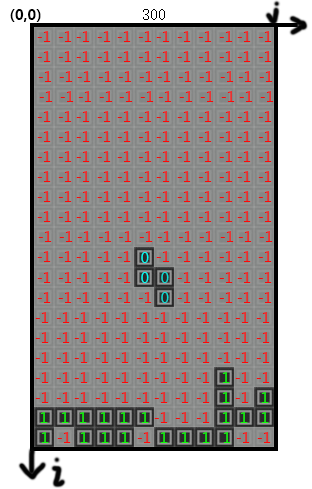
可以看到,棋盘左上角是坐标(0,0),每个小方格代表一个坐标点,坐标点的值对应状态值,即-1表示位置空闲,0表示位置正在刷新,1表示位置被占用。
当然这里还有一个模块没有实现,这个模块就是提示下一个方块的形状,这个有兴趣的同学可以加下哈。
源码在github地址:https://github.com/zquancai/tetrisc
欢迎下载互相学习
HTML5 Canvas实现简单的俄罗斯方块
最近学习了下HTML5,抽时间利用Canvas写了个俄罗斯方块的小游戏,写的比较简单也比较粗糙,还有点bug,算法方面也没深入考虑,只是为了学习使用Canvas。
主要实现思路:
一、绘制画布
画布宽200px,高400px,小方块宽和高为10px。
二、绘制7种形状的方块
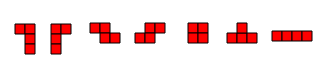
在画布上,每个形状的4个小方块,用相对于画布左上角的坐标来绘制,HTML5的Canvas的左上角坐标为x=0,y=0.
以第一个形状举例,四个方块的坐标分别为:
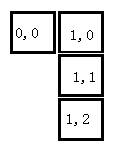
4个坐标位置存储在数组中[0,0,1,0,1,1,1,2]
每个形状的变形后的相对坐标也存储在数组中,这样做是为了简单实现形状变形的算法。
在画布上绘制的时候,需要以画布上的实际坐标绘制四个正方形,正方形的宽度和高度为10px;
fillRect(0,0,10,10)
fillRect(10,0,10,10)
fillRect(10,10,10,10)
fillRect(10,20,10,10)
三、向下移动
每向下移动一次,Y坐标+1,例如上图的坐标变为:0,1,1,1,1,2,1,3
四、左右移动
移动一次,X坐标+1或-1,例如如果上图向右移动1个坐标后的坐标为:1,0,2,0,2,1,2,2。
需要判断当前坐标是否到了画布的左边距或右边距,即每个形状或形状的变形中的最右边的方块到了画布的右边缘,则不能再向右移动,相反,最左边的方块到了左边缘,不能再向左移动。
五、变形
读取当前形状的变形后的初始坐标,加上未变形前的偏移坐标。
六、消除满格行
按【绘制画布】中的描述,画布被分为40*20个区域,即40行、20列,每个区域可以放置一个方块(10*10),画布中的40*20个区域对应一个二维数组,存储每个区域是否有方块,有为1,没有为0
当每个形状下落到最下方的时候,判断该形状所在的行的每个区域是否都有方块,即对应的数组中的值是否都为1,都为1,则表示该行满格,可以消除。
七、操作
添加按键事件
上箭头:变形
下箭头:加速下移
左箭头:向左移动
右箭头:向右移动
八、 代码
<!DOCTYPE html>
<!--
Author:kinglau(liushouqian)
Date:2012-07-17
Description:目前有些内容是固定的,例如画布大小。也存在bug
Blog:http://www.cnblogs.com/kinglau/
http://weibo.com/u/1712849017
-->
<html>
<head>
<title></title>
<meta charset="UTF-8" />
<style>
#canvas{
border: black 1px solid;
}
</style>
<script type="text/javascript">
//7个基本形状,及变形后的坐标
var shap1=[[0,0,1,0,1,1,1,2],[0,1,1,1,2,1,2,0],[0,0,0,1,0,2,1,2],[0,0,1,0,2,0,0,1]];
var shap2=[[0,0,0,1,0,2,1,0],[0,0,1,0,2,0,2,1],[0,2,1,0,1,1,1,2],[0,0,0,1,1,1,2,1]];
var shap3=[[0,0,1,0,1,1,2,1],[1,0,1,1,0,1,0,2],[0,0,1,0,1,1,2,1],[1,0,1,1,0,1,0,2]]
var shap4=[[0,1,1,0,1,1,2,0],[0,0,0,1,1,1,1,2],[0,1,1,0,1,1,2,0],[0,0,0,1,1,1,1,2]];
var shap5=[[0,0,1,0,0,1,1,1],[0,0,1,0,0,1,1,1],[0,0,1,0,0,1,1,1],[0,0,1,0,0,1,1,1]];
var shap6=[[0,1,1,1,2,1,1,0],[0,0,0,1,0,2,1,1],[0,0,1,0,2,0,1,1],[1,0,1,1,0,1,1,2]];
var shap7=[[0,0,1,0,2,0,3,0],[0,0,0,1,0,2,0,3],[0,0,1,0,2,0,3,0],[0,0,0,1,0,2,0,3]];
var shaps=[shap1,shap2,shap3,shap4,shap5,shap6,shap7];
//单位长度
var unitLen=10;
//画布上下文
var ctx;
//定时
var tid;
//画布区域对应的数组
var resultArray=new Array(40);
function init()
{
//获取画布上下文
ctx=document.getElementById("canvas").getContext('2d');
//增加按键事件
document.addEventListener('keydown',moveShape,false);
//初始化画布区域数组
for(var i=0;i<40;i++)
{
var row=new Array();
for(var j=0;j<20;j++)
{
row[j]=0;
}
resultArray[i]=row;
}
//
startRun=true;
DrawLine();
topTrue=true;
tid=setInterval("DrawTetris();",200);
}
//每个形状在画布上相对于初始位置的坐标偏移量
var rectX=0;
var rectY=0;
//形状变形
var rotate=0;
//当前形状或变形的初始坐标
var t;
//当前形状
var shape;
var startRun=true;
var shapeHeight=0;//当前形状的高度,四个方块的Y坐标的最大差
//用于产生随机形状
var randmShape=1;
//当前形状每个方块的坐标
var shapeXY=new Array(4);
//根据坐标绘制形状
function Draw(){
var i=0;
var tempY=0;
shapeXY=new Array(4);
for(i=0;i<4;i++){
DrawRect((t[i*2]+rectX) *unitLen,(t[i*2+1]+rectY)*unitLen);
var row=new Array(2);
row[0]=(t[i*2+1]+rectY);
row[1]=t[i*2]+rectX;
shapeXY[i]=row;
//shapeXY[i,0]=(t[i*2+1]+rectY);
//shapeXY[i,1]=t[i*2];
if(topTrue==true)
{
if(tempY<(t[i*2+1]+rectY))
{
tempY=t[i*2+1]+rectY;
shapeHeight=tempY+1;
}
}
else
{
//tempY=rectY;
}
}
//rectY=tempY;
rectY+=1;
}
//根据捕获的按键,判断具体的按键
function getDirection(event){
var keyCode = event.which || event.keyCode;
switch(keyCode){
case 1:
case 38:
case 269: //up
return 'up';
break;
case 2:
case 40:
case 270:
return 'down';
break;
case 3:
case 37:
case 271:
return 'left';
break;
case 4:
case 39:
case 272:
return 'right';
break;
case 339: //exit
case 240: //back
return 'back';
break;
}
}
//根据按键确定执行的操作
function moveShape(event){
if(getDirection(event)=='right')
{
for(var i=0;i<4;i++){
if(t[2*i]+rectX+1>=20 || resultArray[2*i+rectX+1]==1 ){
return;
}
}
rectX+=1;
}
if(getDirection(event)=='left')
{
for(var i=0;i<4;i++)
{
if(t[2*i]+rectX-1<0 || resultArray[2*i+rectX-1]==1){
return;
}
}
rectX-=1;
}
if(getDirection(event)=='up'){
var mleft=0;
for(var i=0;i<4;i++){
if(t[i*2]+rectX>mleft){
mleft=rectX;
}
}
if(rotate==3){
rotate=0;
}
else{
rotate+=1;
}
t=shape[rotate];
for(var i=0;i<4;i++){
//t[2*i]=t[2*i]+mleft;
rectX=mleft;
}
}
if(getDirection(event)=='down'){
clearInterval(tid);
tid=setInterval("DrawTetris();",50);
}
}
//定时执行的方法
function DrawTetris(){
if(CheckBottom()==true) return;
//t=shape[rotate];
if(startRun==false){
ctx.clearRect(shapeXY[0][1]*unitLen-1,shapeXY[0][0]*unitLen-1,unitLen+2,unitLen+2);
ctx.clearRect(shapeXY[1][1]*unitLen-1,shapeXY[1][0]*unitLen-1,unitLen+2,unitLen+2);
ctx.clearRect(shapeXY[2][1]*unitLen-1,shapeXY[2][0]*unitLen-1,unitLen+2,unitLen+2);
ctx.clearRect(shapeXY[3][1]*unitLen-1,shapeXY[3][0]*unitLen-1,unitLen+2,unitLen+2);
}
startRun=false;
//ctx.clearRect(0,0,200,400-(shapeHeight)*10);
DrawLine();
var sp=randmShape;
shape=shaps[sp-1];
t=shape[rotate];
Draw();
}
var topTrue=false;
//检查当前形状是否到了画布底部
function CheckBottom()
{
if(topTrue==true){
startRun=true;
topTrue=false;
rectX=9;
rectY=0;
randmShape=Math.floor(Math.random()*7+1);
return true;
}
if(rectY+shapeHeight-1>=40 || rectY==0)
{
//clearInterval(tid);
//ctx.clearRect(0,0,200,300);
if(rectY==0)
{
return false
}
CurrentShapeOnBottom();
return true;
}
else
{
//形状中的四个方块有一个到了底部,就不能再向下移动
if(shapeXY[0][0]==39 || shapeXY[1][0]==39 || shapeXY[2][0]==39 || shapeXY[3][0]==39)
{
CurrentShapeOnBottom();
return true;
}
//形状中的每个方块所在行的下一行,如果已经存在方块,不能再向下移动
if((resultArray[shapeXY[0][0]+1][shapeXY[0][1]]+resultArray[shapeXY[1][0]+1][shapeXY[1][1]]
+resultArray[shapeXY[2][0]+1][shapeXY[2][1]]+resultArray[shapeXY[3][0]+1][shapeXY[3][1]]
>=1) )
{
CurrentShapeOnBottom();
return true;
}
topTrue=false;
return false;
}
}
//当前形状到达画布底部后进行的操作
function CurrentShapeOnBottom(){
resultArray[shapeXY[0][0]][shapeXY[0][1]]=1;
resultArray[shapeXY[1][0]][shapeXY[1][1]]=1;
resultArray[shapeXY[2][0]][shapeXY[2][1]]=1;
resultArray[shapeXY[3][0]][shapeXY[3][1]]=1;
if(ClearRow()==false){
return;
}
rectY=0;
rectX=9;
randmShape=Math.floor(Math.random()*7+1)
startRun=true;
topTrue=true;
clearInterval(tid);
tid=setInterval("DrawTetris();",200);
}
//计分
var vpoint=0;
//清除满格行,并计分
function ClearRow(){
var row=new Array();
var spaceRow=new Array();
var spaceRows=new Array();
for(var i=0;i<20;i++){
spaceRow[i]=0;
}
row[0]=shapeXY[0][0];
for(var i=1;i<4;i++){
for(var j=0;j<row.length;j++){
if(row[j]!=shapeXY[i][0]){
if(row[j]<shapeXY[i][0]){
row.push(shapeXY[i][0]);
}
else {
row.unshift(shapeXY[i][0]);
}
break;
}
}
}
var isNeedRedraw=false;
for(var i=0;i<row.length;i++){
var rowState=0;
for(var j=0;j<20;j++){
rowState+=resultArray[row[i]][j];
}
if(rowState==20){
resultArray.splice(row[i],1);
resultArray.unshift(spaceRow);
vpoint+=10;
document.getElementById("txtPoint").value=vpoint;
isNeedRedraw=true;
}
}
if(isNeedRedraw==true){
ctx.clearRect(0,0,200,400);
RedrawCanvas();
}
else
{
if(shapeXY[0][0]==0 || shapeXY[1][0]==0 || shapeXY[2][0]==0 || shapeXY[3][0]==0){
document.getElementById("idState").innerText="Game Over";
clearInterval(tid);
return false;
}
}
return true;
}
//清除满格行后,重新绘制画布
function RedrawCanvas()
{
for(var i=0;i<40;i++){
for(var j=0;j<20;j++){
if(resultArray[i][j]==1){
DrawRect(j*unitLen,i*unitLen);
}
}
}
}
//绘制形状中的小方格
function DrawRect(x,y){
ctx.fillStyle="red";
ctx.strokeStyle="black";
ctx.lineWidth=1;
ctx.fillRect(x,y,10,10);
ctx.strokeRect(x,y,10,10);
}
function DrawLine()
{
/*
var i=1;
for(i=1;i<40;i++)
{
ctx.beginPath();
ctx.strokeStyle="black";
ctx.lineWidth=1;
ctx.moveTo(0,i*10);
ctx.lineTo(200,i*10);
ctx.stroke();
}
*/
}
</script>
</head>
<body onload="init()">
<canvas id="canvas" width="200" height="400">
浏览器不支持HTML5 Canvas
</canvas>
<br>
<form id="f" name="f" onsubmit="init()">
<br>
<input id="btnStart" type="submit" value="开始" />
<label id="idState"></label>
</div>
<br>
<label>分数:</label>
<input id="txtPoint" readonly="true" value="0" />
</form>
</body>
</html>




